Windows InsiderがXDAで公開されているhack対応して、
Windows 10 for phones technical previewを未対応機種に入れることができなくなった。
特に困らんな。
Windows InsiderがXDAで公開されているhack対応して、
Windows 10 for phones technical previewを未対応機種に入れることができなくなった。
特に困らんな。
カテゴリー: Windows Phone
2/21追記
Windows InsiderがXDAのhackに対応した
Windows Insider updated with support for “Certificate Pinning” & unofficially kills the hack & resets to “no build available”
WPInsiderHacks等、PCを使わずに入れる方法がxda-devel0persに公開されてる。
Get WP 10 for every Windows Phone and everyone with 3 easy steps
スレッドに書いてある注意事項
・メイン端末で試すのはやめたほうがいい
・tokenやWindows Live IDがサーバーに送信されるけどいい?
・Windows 10 Technical Previewのインストールに失敗した後、端末をリセットするとWindows Insiderが壊れる
手順
Windows Insiderをインストールしておく
1. 端末からhttp://upwp10.chinacloudapp.cn:7777にアクセス
2. Open & Install
3. WiFiでProxyを設定する
Server: upwp10.chinacloudapp.cn
port: 7777
4. Windows InsiderでGet Preview builds
5 .slow, fastの選択肢が出てきたら、←長押しでWiFi設定にもどる
6. Proxyの設定をクリアしてWindows Insiderに戻る
7. Insider Fastを選択
8. Phone Update
OSをWindows Phone 8.Xに戻すときはWindows Phone Recovery Toolなり
Lumia Software Recovery Toolsで。
情報がサーバーに送信されることを気にしないのであればこっちのほうが試すのは楽か。ただ、気軽に試せると入ってもリスクは変わらないから未対応端末にインストールするのはオススメしない。
カテゴリー: Lumia 620, Windows Phone
2/21追記
Windows InsiderがXDAのhackに対応した
Windows Insider updated with support for “Certificate Pinning” & unofficially kills the hack & resets to “no build available”
xda-developrsに非サポート機種に入れる方法が紹介されていたので、
Windows 10 Technical Preview for PhonesをLumia 620にインストール
HOWTO: Install Windows 10 for Phones on Non-supported devices (and other hacks)
今のところサポートされている端末じゃないし、そもそもDeveloper Previewだし何が起きても気にしない。
環境
・Windows 8.1
・Lumia 620
手順
1.Windows Phone recovery toolなりLumia Software Recovery toolsで端末を初期化する。
2.端末にWindows Insiderをインストール
3.Windows Insiderで端末情報を確認して、必要であれば情報を残しておく
4.WPInsiderHacksを管理者権限で起動してfirewall等許可しておく
5.PCと端末を同じネットワークに置く
6.端末のWiFiからProxy設定をする
7.端末のIEからhttp://pc.ipaddress:8877にアクセス
8.FiddierRoot certificateをクリックしてファイルをインストール
9.Windows Insiderを起動してget preview buildsを選択
10.端末を選択してWindows Insiderを終了させる
11.端末のProxy設定をクリアしたらもう一度Windows Insiderを起動してMicrosoftアカウントでログイン
12.branchを選択
13.設定からphone update
14.うまくいけばpreview buildが降ってくる
Windows 10 Technical Preview for Phone (Lumia 620)
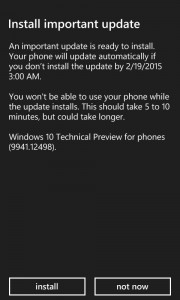
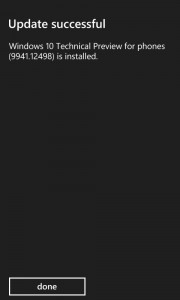

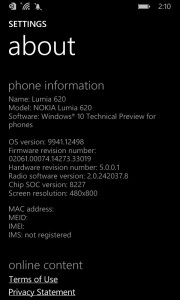
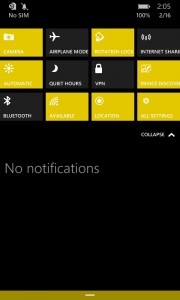
WPInsiderHacksに同梱されているWPFlightsだと手順12でこけたのでhttp://forum.xda-developers.com/showpost.php?p=58844851&postcount=44のWPFlightsを使わせてもらった。
WPInsiderHacksでdid not find the root in the Windows TrustStoreと表示されるときは管理者権限で起動していないか、Proxyの設定がうまくいっていないとき。
buildが降ってきた後、歯車のプログレスバーがなかなか動かなかったのはひやひやした。端末を初期化しなくてもWindows 10 Technical Preview for Phonesはインストールできるけど、初期化が無難かな。
カテゴリー: Lumia 620, Windows Phone
WMPoweruserを見るとアップデートの内容はトグルの追加とCortana関係か。
Windows Phone 8.10.14219.341 brings cellular data toggle to the Action Centre
カテゴリー: Windows Phone
Developer Previewのupdateが降ってきた。
windows centralを見るとbattery saver関係のアップデートとあるな。
New Windows Phone 8.1.1 build 14203 available to download
カテゴリー: Windows Phone